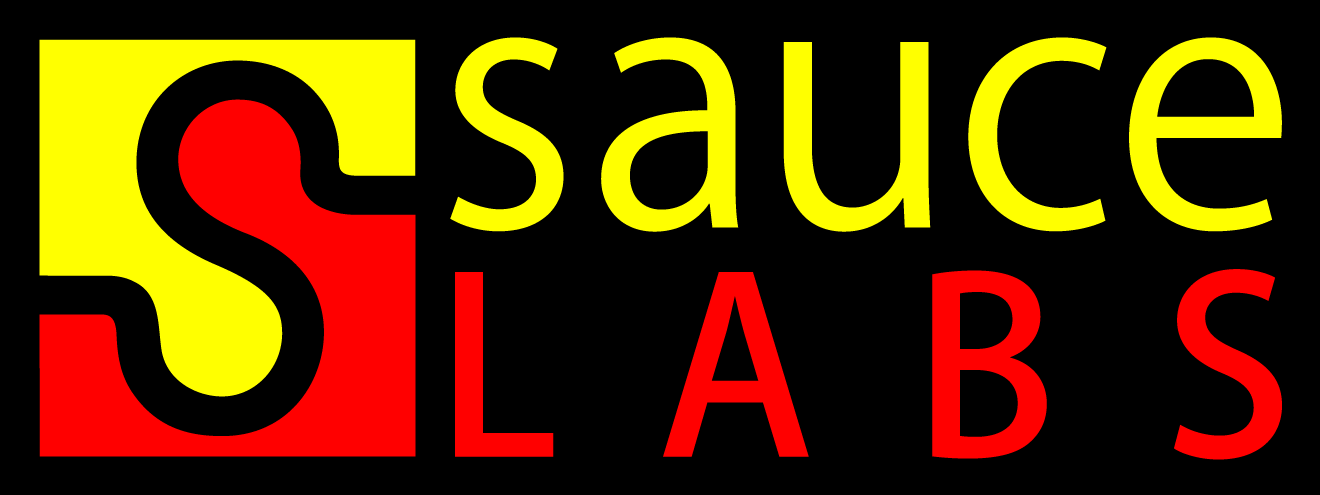TLDR
In this post I will explain how to run chrome with extension on SauceLabs.
For one of my client I need to create webdriver automation scripts for web application that is javascript heavy. In order to identify html elements, I am using testability ids! chrome extension. We are also using SauceLabs in order to be able to test web application on chrome/windows7 combination.
Here is technology stack: cucumber->page-objects->watir-webdriver->webdriver->ruby
Heavy googling did not helped immediately because of this issue. Scroll to Ruby example. Can you spot the documentation UI issue? I also used git history feature to get important information. In the end I was able to see code example by looking at page source.
Here is the gist:
So, without the exploratory testing of ruby ChromeDriver documentation I would not be able to create automation script.
Labels: learn testing, selenium, webdriver