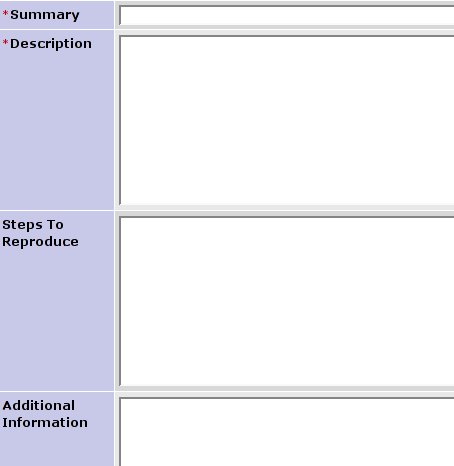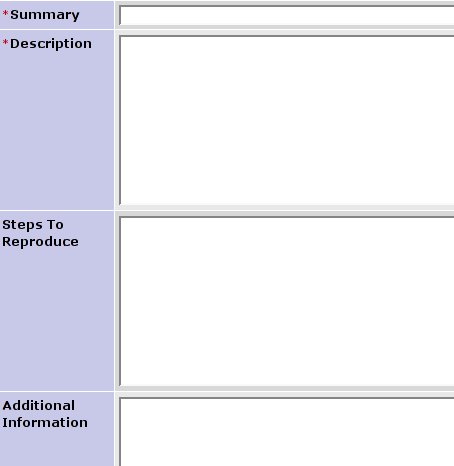In previous post I described how to Externalize a bug on add iPhone number issue. We are almost
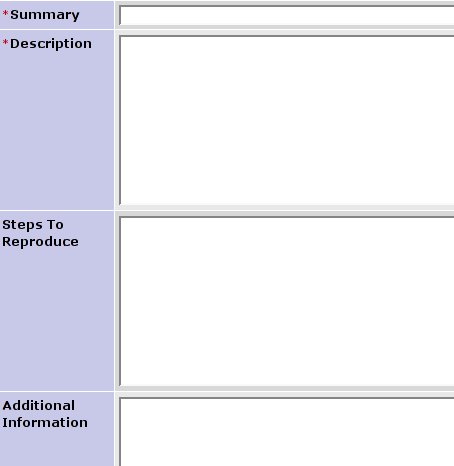 |
| Mantis bug report fields. source: http://wiki.scribus.net/ |
finished with our RIMGEA bug analysis. What is left is to create bug report itself.
AST Bug Advocacy course teaches us that we must write bug report well, clear and dispassionate. We must:
- make the report easy to understand
- keep our tone neutral and non antagonistic because angry and blaming reports discredit the reporter
For this bug report, (here is issue
description) we will use following fields:
- summary - summary must be short and precise, it must interest the bug report reader for this bug report as soon as possible. First two words of summary must create explosion in reader attention for this bug report.
Summary: Missing send message icon
- report type: Type of this report, e.g. coding error, design issue, documentation mismatch, suggestion, query.
Report type: regression functional issue
- steps. Steps produced after we filter steps from replicate phase using Isolate tactic.
Given that I am in All Contacts
When I touch blue + in upper right corner
And I touch add phone option
And I enter my mobile phone number: +385 92 1762 984
And I touch Done in upper right corner
Then number label is home by default
And there is no message icon
- bug reproducibility: yes/no
Can you reproduce the bug: yes, in iOS 7.1.2 and in iOS 7.0.3 simulator
- severity: assigned by tester, with values: small, medium or large
Severity: medium
- priority: assigned by project manager.
Priority: left blank
- component: the visible item under test
Component: iPhone add contact
- release number: software release version
Release number: iOS 7.1.2
- Version (build) identifier
Version (build) number: 11D257
- Configuration: h/w and s/w configs under which the bug was found and replicated. Configs related to function that manifests the issue.
Configuration: iPhone 4s with two keyboards, English (default) and Croatian. Language is English. Messages settings: iMessages: on, Send as SMS: on, Send And Receive: my mobile number, use my Apple ID for iMessages.
That is it. I tried to file the bug report to Apple bug reporter, but I constantly receive following error message.
Click on email message is not helpful, because I do not have configured email client on my laptop. Here is bugreportsupport@apple.com href content:
Testers feedback
I presented Externalize part of RIMGEA at Zagreb Software Testing Club meetup #15 First impression was that tester would need to spend a lot of time just for one bug report.
I explained that tester does not have to note whole RIMGEA process, it only needs to produce final report. Other parts could be written in testers mind. Especially when tester masters the RIMGEA process. But RIMGEA notes could be very helpful learning tool for junior testers and that time could be counted as part of mentoring process.
Now is time to practice and use RIMGEA in your daily work. Please provide your progress as comments to this post.Labels: learn testing, RIMGEA